Summary
Millions of users worldwide manage their emails with Microsoft Outlook, which is a widely used email client. MS Outlook is an email application software, just like other software, and it has some advantages and disadvantages. Sometimes it produces annoying error messages, and sometimes it restricts access due to unknown errors, like stopping displaying the email body content. When these errors come, users can’t view the email, and they have almost no control over it. At that time, it was very challenging to read and reply to any email message. Through the blog, I am going to discuss how to Fix Outlook Email Body Not Showing Error and make Outlook work smoothly.
Users Queries |
| Query 1. Yesterday night, I encountered a serious issue with my MS Outlook while attempting to read an important email message in Outlook. The body of the email was not visible, and the body text went blank. Before yesterday, I saw and read the emails properly, but last night they did not show any content. I don’t know what happened with Outlook or why I am getting these kinds of issues. Please help me to get the issue resolved so I can see the body of the email again. Thank you in advance! |
| Query 2. I have used MS Outlook for the last 5 years, and I know it is a good email client and has advanced features to manage emails properly. But for the past few days, I have not been able to check my emails because Outlook does not display the body of the text messages. I have never seen this kind of behavior since using Outlook. Please help me resolve this issue in Outlook. Thank you for your efforts and your help regarding this issue. |
Just like the above user queries, I have seen multiple forums with the same queries from multiple user locations. To tackle the situation, we came here with a proper solution to fix Outlook errors that are not showing email body content. So, be with us and know the steps of fixing.
Some of Similar User Query Over Forums
I saw multiple forums with a similar query above and I mention here a few of them-
- I can’t look at my email text in Outlook
- Why is Outlook not displaying the email body?
- My emails in Outlook have no text message, it’s blank. What I do now?
- Outlook failed to show email content
- The email message body part is blank in Outlook
- The body of the email message is missing in Outlook 2016
- Outlook has a missing email message body.
Possible Reasons for Outlook Email Body Not Showing Error:
These are some of the possible reasons mentioned below for Microsoft Outlook Error- Body not showing:
- Poor Internet connection: Sometimes, a poor or uneven Internet connection can restrict Microsoft Outlook from loading email body properly. Make sure that you have a stable internet connection.
- Different Email Formats: Emails can be sent in various formats, such as plain text and HTML. If Outlook doesn’t support the format in which the email is sent, it might not display the email body correctly.
- Corrupted Outlook Profile: A corrupted Outlook Profile leads to errors that prevent Outlook from showing emails properly and correctly. The Creation of a new profile file can resolve the problem.
- Add-ins or Extensions: Add-ins or extensions appliances on MS Outlook can slow the pace of Outlook to render the emails fast. Better to remove all the add-ins or extensions from Outlook
Also Read:- Best method to Import PST file to Gmail
Solutions to Fix the Outlook Email Body Not Showing Error:
- Restart MS Outlook: Sometimes, simply closing or opening the software can resolve the issue.
- Check Your Internet Connection: make sure you have a smooth and continuous internet connection for loading the Email Body in MS Outlook
- Change Email Format: If the email body is not displaying correctly, try changing the email format to plain text or HTML. You can do this from the email composition settings.
- Create a New Outlook Profile: sometimes the Profile gets corrupted, To resolve the issue, users need to create a new profile for Outlook from the control panel.
- Disable Add-ins: Add-ins to Outlook may be the main reason for the body not showing an error, users need to disable or remove the add-ins from Outlook results as a solution to the issue.
- Adjust Antivirus or Security Software Settings: Modify the settings of your antivirus or security software to ensure they are not interfering with Outlook’s email rendering.
Resolve the Email Body Missing Issue with a Professional Solution
If you are not able to resolve the issue “Outlook Email Body Not Showing Error” in Outlook after the appliance of all the above-mentioned methods, then you can avail a PST Viewer Software to check the email body text. The PST viewer software is a 100% safe tool to open, analyze, and display the email preview without needing MS Outlook. This Outlook PST Viewer software is free of charge and available on the Enstella website.
If you require to repair Outlook PST files or export Outlook emails in a new healthy PST file or any other file format, then you can use Enstella PST Recovery Software. The Enstella PST Recovery Software fixes all kinds of errors, including “Outlook Email Body Not Showing Error” in just a few minutes of use.
How Does Enstella PST Recovery Software Help You?
Enstella PST Recovery Software is an automated tool for Outlook PST file recovery, and it loads the PST files in just a few seconds, analyses them, reads the email at the raw level, fixes the errors in the PST file, and then displays all the existing folders and sub-folders in a good hierarchy. The software offers multiple options for users to choose from and transform Outlook emails into a new file format or a healthy PST file.
Multiple File Formats for Outlook PST file Conversion
The software gives 12+ types of file format options where the user can go with just one click of the mouse. The offered file formats are:
Outlook PST, EML, MSG, EMLX, HTML, MHT, vCard, ICS, MBOX, Thunderbird, Zimbra, Lotus Notes NSF, Office365, Gmail, Google Workspace, Outlook.com, YahooMail, and IMAP Server.
Download the Software Free of Cost to Check the Outlook PST file
This software is available free of cost on Enstella’s official website. Download the software, install it on your Windows computer, and fix all kinds of Outlook errors.
How to Operate PST Recovery Software
- Download Enstella PST Recovery Software on your computer
- Open the Software.
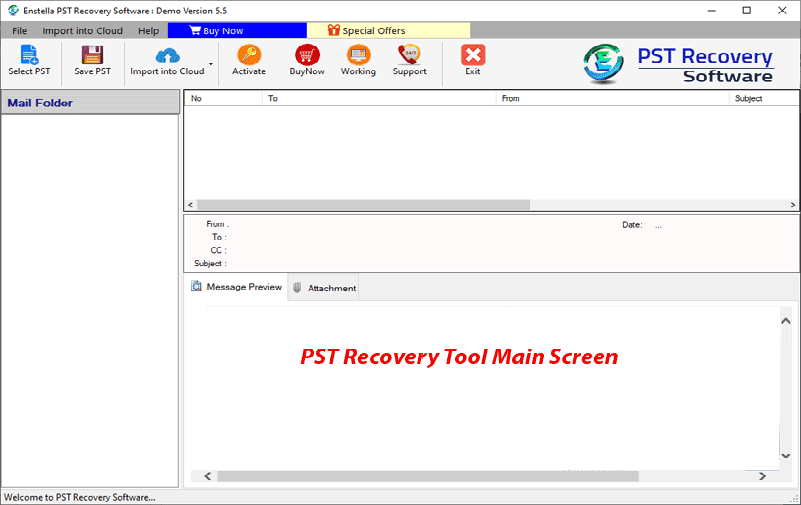
- Select Single PST File or Bulk PST file for recovery email body

- Preview the Mail folders with the inner content, select the required mail folder.
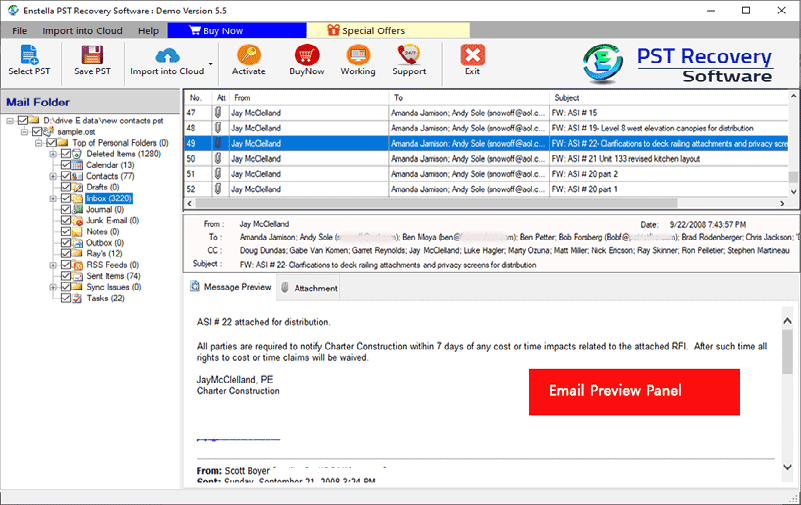
- Click on Save PST and select the file format, for example, PST file format.
- And enter the location for saving the file.
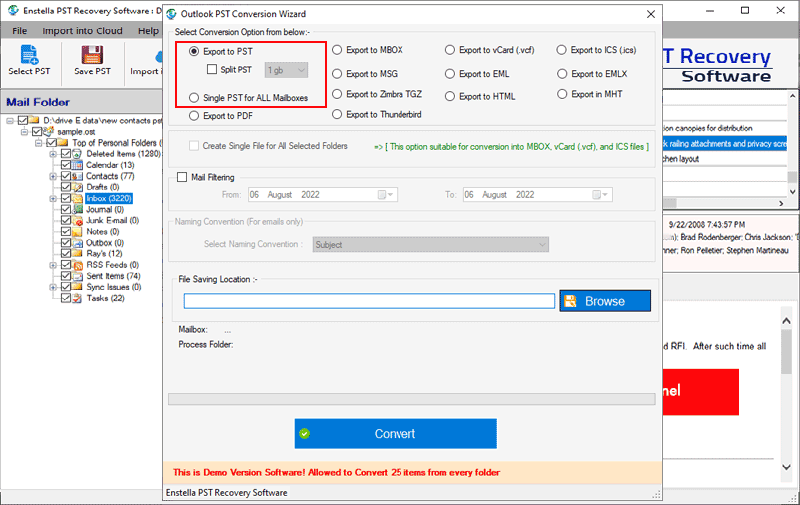
- Click on the convert button to complete the process.
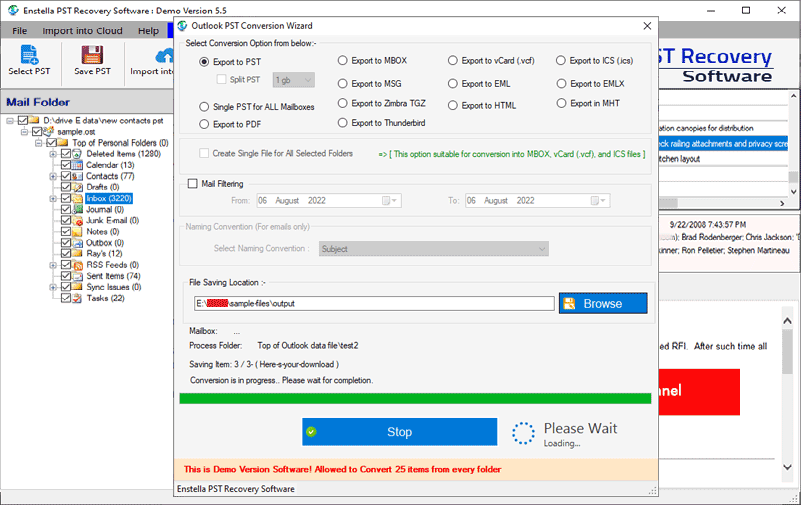
- It will generate a fresh PST file and save that in the specified location, you can then read the email successfully in MS Outlook.
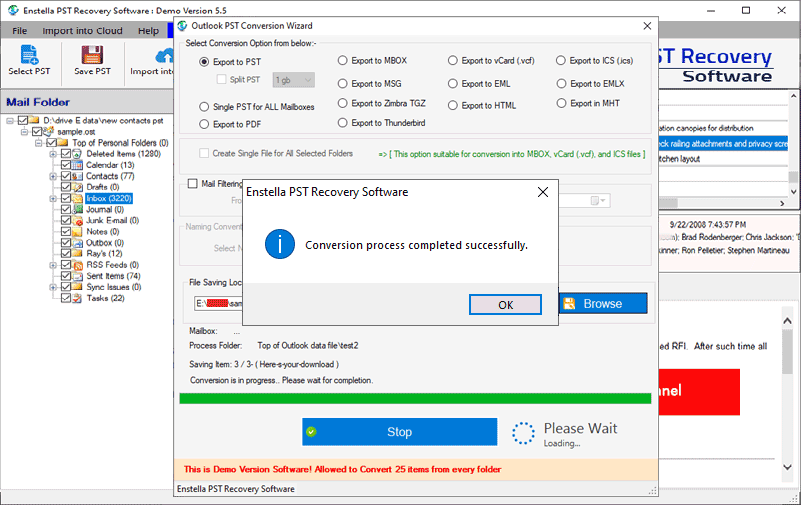
Conclusion
Although the “email body not showing” error in Outlook can be annoying. It can usually be fixed by following the instructions above. You can fix this issue and resume effectively managing your emails in Outlook by examining your internet connection, email format, and corrupted profiles or interfering add-ins. Even if the users are not able to resolve the error by these examinations. I have also explained a Professional Method i.e. Enstella PST Recovery Software for Fix Outlook Email Body Not Showing Error. This Tool surely solves the issue, I hope you like this blog.