Want to download emails from the Roundcube webmail application, but don’t know how? If yes, then pay attention to this article to know the best technique to do this task. Here we will show you a quick method to easily download/export emails from Roundcube Webmail.
Roundcube Webmail is a web-based application that helps to manage email accounts. By default, most hosting companies provide this app for users to access their emails. To use it users simply need to configure their email account with IMAP settings in this tool.
It stores all the data related to the email account on the hosting server itself. Through this user can access their emails or email account directly from any web browser.
While using Roundcube, there are times when users need to download their important emails to their local drive. Due to the lack of information at that time, it becomes very difficult for the users to do this work.
Also Read: – How to Take Email Backup from Gmail to Local Drive?
Why do users need to backup Roundcube emails?
- Data Loss Prevention: – There may be a possibility of losing emails from email accounts due to accidental deletion, server crashes, or other problems. To secure emails from such scenarios, users create backups of their emails by downloading them from Roundcube.
- Security: – There is a possibility that hackers or unauthorized persons may target your email accounts to access or edit your sensitive information. To protect data from that kind of scenario, users need to create a backup of important emails.
- Migration: – If you want to shift to a new email platform along with all your old email data, then this backup can help you do the email migration smoothly.
Solution to Download Emails from Roundcube Webmail
Download emails from the email account you are using with the webmail application “Roundcube” through an automated tool called Enstella Webmail Backup and Migration Software.
Download email account data from any hosting provider’s mail server to your computer. With this single tool, save your Roundcube account emails as 9+ file types. Export and save a large number of emails at one time without any difficulty. Preserve every email in its original format with all relevant information.
How to Export Emails from Roundcube Webmail to Computer?
Steps to be followed to extract and save Roundcube account emails on a computer with webmail backup and migration software: –
- Download and Launch Webmail Backup software for Windows.

- Enter your Roundcube account’s email address, password, port, and hostname.
- Press the Login button and start loading all mailbox folders.

- Choose the needed mail folders and choose a saving format- (PST, EML, EMLX, MSG, HTML, MHTML, MBOX, Thunderbird, or PDF).

- Hit the Browse button and select the path where you want to save downloaded files.

- Choose a naming connection from the available options. (Only available for single email files)
- Select the Mail Filter option to specify the date for which you want to extract emails.
- Click the Save Backup button and start downloading Roundcube Webmail emails to your computer.
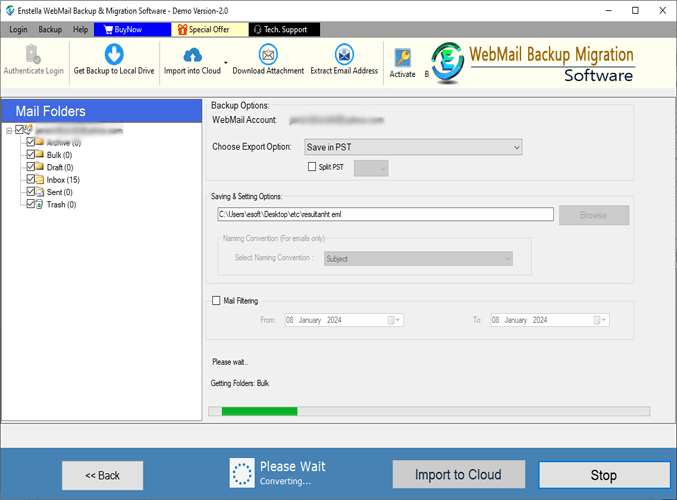
Best Features of Roundcube Webmail Backup and Migration Software: –
- Backup Webmail emails: – Extract emails from Webmail services/applications and save them to your hard drive. Preserve those emails in the format of 9 different file formats- PST, EML, EMLX, MSG, HTML, MHTML, MBOX, Thunderbird, and PDF.
- Migrate Webmail to Another Host: – Easily export emails from the email account you’re using with Roundcube to a different email platform/service. Quickly migrate emails between one email service and another—like Gmail, Outlook.com, Office365, and more.
- Download attachments specifically: – Export attachments from emails and preserve them as separate files on your hard drive. Simply download the entire attachment or attachments of a specific extension from Roundcube emails.
- Extract and save email addresses: – Collect email addresses from the “To, Bcc, Cc, or from” fields of emails from your Roundcube account.
- Download emails with all information: – Download and save every email from the Roundcube account with all their associated information like- subject, body, and header details.
- Date-wise email filter and select: – Select the date range you want to download emails from Roundcube Webmail specifically and save them to your drive.
- Export emails from chosen folders: – Select mail folders from the Roundcube account and export emails only from selected folders.
- Workable on Windows OS: – Use this software to perform webmail backup and migration easily on any version of Windows O/s (up to Windows 11).
- Free Demo edition: – Download and export emails from Roundcube Webmail using the demo version at no charge (up to 25 emails from each folder).
Conclusion
Downloading emails from Roundcube Webmail to computers is one way to keep important email profile data safe. Local backup of email can help in various scenarios. That’s why many of us want to use Roundcube email backup. Users who want to perform this task safely and want accurate results should try the above method. Also, try the free demo version of the Webmail Backup tool and test its functionality for free.
No Comments yet!