MSG files are single email messages that are stored in MS Outlook. MS Outlook organizes every folder in a well-structured way and manages every single email message in .msg format. Most Outlook users maintain backup copies of email messages by extracting MS Outlook emails in .msg files. This is the best way to create backups and store them in a safe place. Sometimes people require converting MSG files into PDF files with attachments or other things for their personal reasons or any business requirements. But they are confused about how they can do this. In this blog, we will discuss the best possible way to save MSG files into PDF documents while preserving all the attachments. So read this blog until the end of the blog, and you will know the easiest way to export MSG files to PDF documents yourself.
Reason to convert MSG files to PDF?
- Universal compatibility – PDF files are compatible with all operating systems (Windows, Mac, and Linux), mobile devices, tablets, etc. Once users get the successful conversion from MSG to PDF. They can open and read the PDF file on any device they have.
- Easy sharing – PDF files can be easily shared through multiple mediums like email, chatting platforms, file sharing, etc.
- Reduce file size – When PDF file is compared with MSG then PDF file is smaller in size than MSG file.
- No Outlook Dependencies to View Content: MSG files always depend on MS Outlook, while PDF files never require MS Outlook. PDF files are easily viewable on any device, like Windows, MAC, Linux, and mobile devices.
The best way to convert MSG files to PDF with Attachments
There are a variety of automated methods available on online platforms. And many companies provide MSG converter software to convert MSG files to PDF with their various functionalities. But all users prefer to adopt programmes that provide various smart functions and provide the best customer service. So now we will focus on one of the most popular Enstella MSG Converter Tools, which is widely used around the world, and its advantages.
Enstella MSG Converter tool – A Most Reliable Software
Enstella is an IT solutions company that offers a variety of programs for email recovery, email migration, and many other tasks. MSG Converter Tool is one of them, which is specially designed for users to easily convert Outlook MSG files to other types of file formats like PDF, EML, CSV, HTML, EMLX, MHTML, PST, MBOX, NSF, etc. Users also love to use this tool, as it comes with advanced-level functions and a user-friendly interface. Through this tool, it becomes easy for users to convert MSG files to PDF or any other type of file format. Another special thing about this software is that it will not require MS Outlook installation during the conversion process, and users also do not need any technical skills to use this MSG Converter Tool.
So let’s now talk about the smart functions of this tool that users get during the process of converting MSG to PDF document with all email attachments.
Also Read – How to Convert MSG files to PST with MSG file Converter?
Key Features of Enstella MSG Converter Software
- The Enstella MSG Converter software offers MSG to PDF file conversion with the option to save the attachments in a separate folder and linked with the PDF documents to easily access the attachments while reading the PDF file.
- Multiple MSG files can be converted to PST as well as 13+ additional file formats are available for users to convert MSG files at the same time.
- Bulk MSG file conversion supported by the software that will help to save lots of time in conversion.
- Before the conversion process, users can see the live preview of MSG files in a smart preview panel and then go for the MSG conversion process.
- Conversion of selective emails or folders is possible through this tool.
- Additionally the tool offers an email filter option to the users to filter only the required email messages from a given date range and convert them into PDF as well as in other formats.
- This MSG converter tool enables users to convert MSG file data to any email application as it can convert MSG to almost all cloud mail applications including Yahoo Mail, Gmail, Apple Mail, Office 365, etc.
- Provides many options to customize the resulting files like adding a custom name, creating password reducing size by splitting, etc.
- Users get a free chance to convert 25 items from each folder of MSG file to PDF or many other file formats, without purchasing the software.
- This tool is compatible with all MS Outlook and Windows operating system versions, and supports all MSG files sizes.
Easy Steps to Convert MSG files to PDF Documents
Before taking the steps, you must need to download the software (Enstella MSG Converter Software) from Enstella Official website. And install on any Windows computer. Once, you have done the installation process, follow the below steps to easily convert MSG files to PDF documents.
- Press MSG folder button from Menu Bar which you can see on top corner
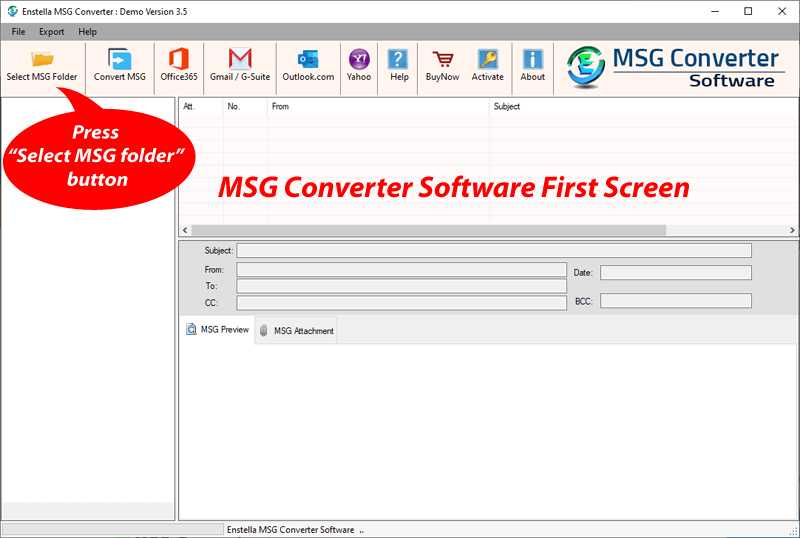
- Select your MSG file or folder on your drive where it is saved and press on next

- In the next section load MSG entirely all the data inside the software. And take a preview of all MSG entire items. And choose needed folder and press convert MSG button

- Select a PDF format from the export option and press the convert Button
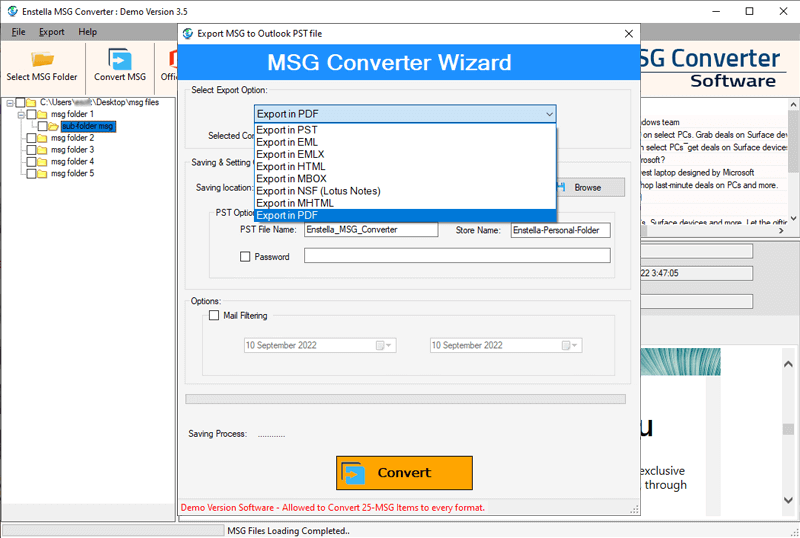
- Choose a save location, apply all necessary settings, and apply email filters and other options. If you need to use these options.

- After applying all filter options and other options just click on the convert button.

After a few moments, the resulting PDF format will be automatically saved to your chosen saving location
Conclusion
All those possibilities are described through this blog where users need to convert MSG files to PDF. And it is a very serious situation for the users because direct MSG to PDF conversion is not possible. If the user uses the manual method It is very long and difficult. And sometimes the manual method results in damaged MSG files. So the best MSG converter software that solves this problem and we have discussed about it in this blog. That is a powerful way using which any user can easily convert MSG files to PDF.