Many times people come into a situation where they require to import an OST file in Outlook 2016. But for doing this task users face different issues, and as result they get nothing. To help all those users we are here with this article. Here we will show you the best technique to Import OST files in Outlook 2016 and other editions.
MS Outlook is an application that many users use for email sharing. Outlook offers multiple advanced features for emailing tasks with ease. One of the main features is locally saving users’ email profile data. For preserving email profile data, Outlook uses the user’s computer and saves the data in a data file OST (Offline storage table).
While using Outlook, many times users require to move data from orphaned OST files in Outlook 2016 and other editions. If a user tries to directly import an OST file to Outlook, they will face different problems.
For this reason, most Outlook users are searching for a reliable solution to import OST files in Outlook.
The best solution to Import OST File in Outlook 2016
The instant collusion to import data from corrupt, encrypted, and orphaned OST files to Outlook is performing conversion of OST to PST files. The best way of converting OST to PST files is by using the tool called Enstella OST to PST Converter Software.
This software has an easy to comprehend Interface. Anyone can easily utilize OST to PST Converter Software whether he is Unknown or known from technical Acquaintance. OST to PST Converter Software has many amazing Features for converting and recovering the essential data of corrupted files. Users can convert Outlook .ost files with all mailbox items including Inbox, Outbox, tasks, Calendars, Address Books, and others.
Features of OST to PST Converter Software
- Recover multilingual OST Emails: – It will easily Convert OST files with emails of English as well as non-English content without doing any alteration. It will not affect or harm the OST file’s data Structure.
- Conversion of Selective OST folders: – Enstlla OST to PST Converter Software Offers to convert OST files with Selective OST folders. The user has the option of selecting folders which they want to export from OST files to PST files.
- Scan/Detect Issues & Fix OST file: – This Software scans the corrupted OST file, detects the Issues, and then mends those error issues and recovers all data from OST files.
- Convert OST Files in Different File Formats: – OST to PST Converter Tool can convert OST to PST and 10 + more file formats with the same process. Easily the software will convert OST to PST, EML, EMLX, MSG, HTML, MHTML, MBOX, vCard, ICS, and many more formats.
- Naming Convention Feature: -The Naming Convention feature gives 8 different options from which users can choose any one Naming Convention option to provide a unique name to their resultant files.
- Email filter: – Another feature of OST to PST Converter Software is email filtering. This feature is very beneficial for those users who want to convert an OST file to PST with emails of some specific dates.
- Maintain OST Folder’s Original Structure: – Users don’t need to worry about the maintenance of the structure and layout of the OST folder. OST to PST converter Software maintains the OST folder’s original structure during and after OST file conversion.
- Preview Mailbox while Recovery: – When (OST to PST Converter Software) completes the OST file scanning process, it shows all the internal data of OST files. Users will get a preview of the Outlook mailbox from OST files which helps them in folder selection and export only needed data from OST files.
How (OST to PST Converter Software) works?
You have seen the overview of OST to PST Converter Software above. I am going through the process of recovery and conversion of a corrupted OST file into a newly created PST file. Here are the steps that users need to follow for conversion and recovery:-
- Very first, download OST to PST Converter Software and then Install it in your system.
- Open OST to PST Converter Software in your Computer.
- Press the select OST button and choose a file selection mode single file conversion or bulk file conversion.
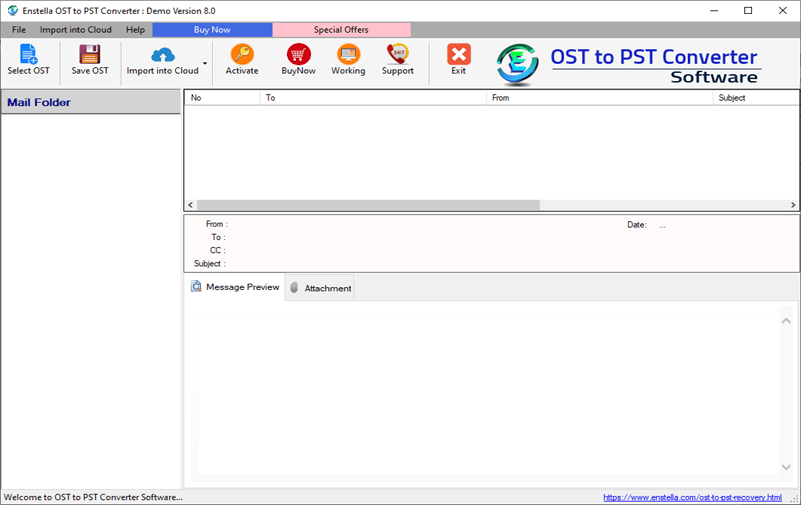
- Add all the corrupted OST files into the software and click the “Start Scanning Button”.
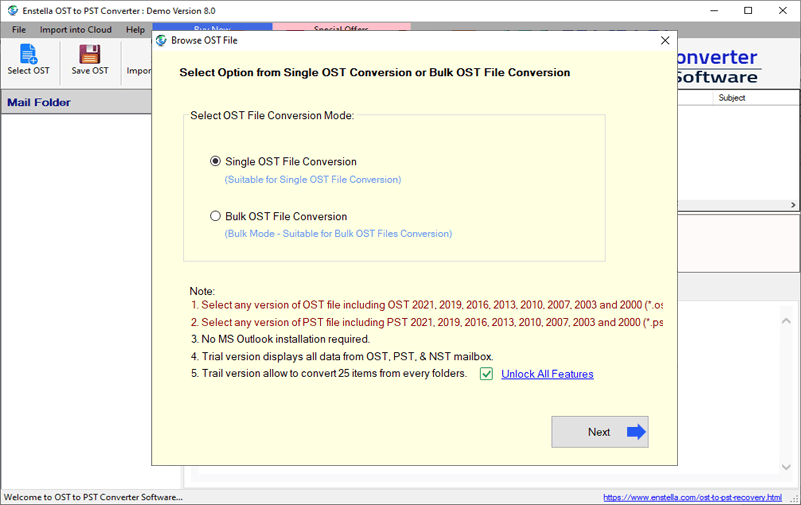
- Start the OST file scanning process, resolve all errors from OST files, and recover Outlook data.
- After the scanning process, get a preview of OST mailbox folders and choose the needed folders.
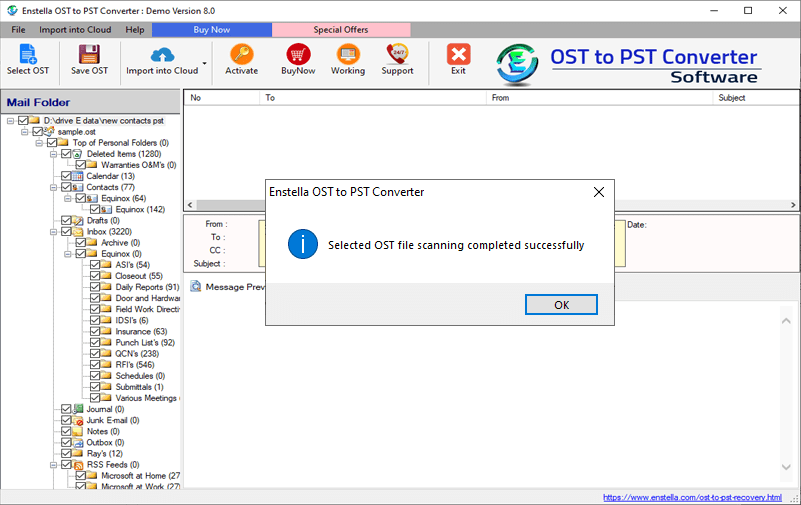
- Select required folders and press the Save OST button.
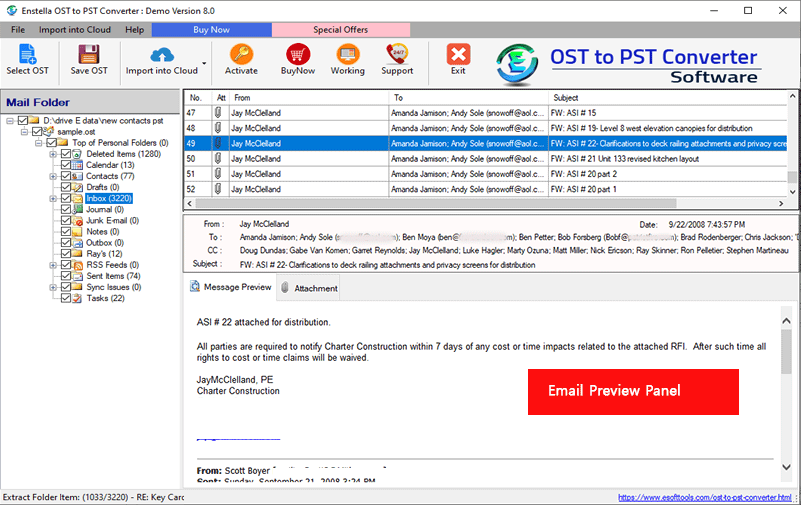
- Select Export to PST from the conversion option and apply other required settings.
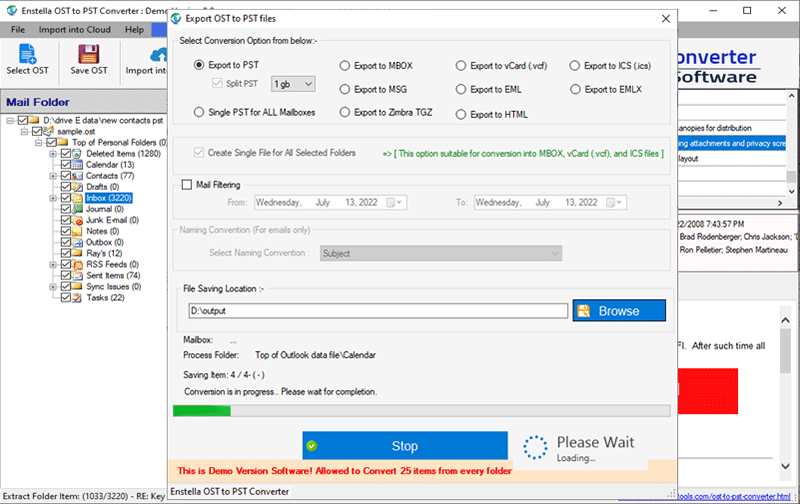
- Finally, hit the Convert button and start the OST to PST Conversion.
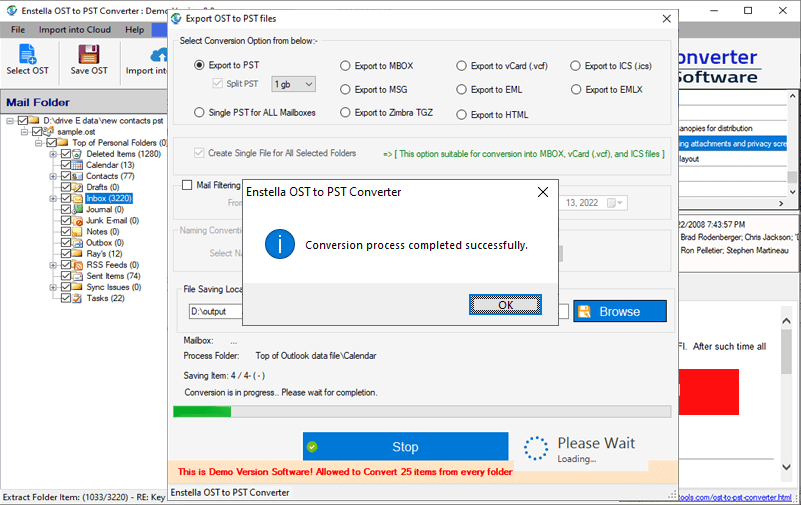
After following the above-written Steps, users can convert OST to PST files. After getting PST files, open Outlook and import the newly generated PST file in it.
Conclusion
In several conditions, users will need to Import OST files to Outlook 2016. This task is possible if users have the proper knowledge. Through this above-mentioned article, we have provided the best solution for easily doing this job. By converting OST to PST files and importing PST files to Outlook 2016 or other editions, the user can get the best result. For an Instant conversion, users can also test the OST to PST Converter. Try its free demo edition now.