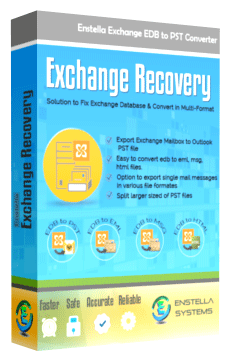
How to Recover Exchange Mailbox & Convert EDB files?
Use Enstella EDB to PST Converter software, the fastest solution to recover Exchange mailbox and convert EDB to PST, EML, EMLX, MSG, HTML, & MSG files. With smart steps securely export email, contacts, calendars, and other items from exchange mailbox to PST or several more conversion formats. Extract data from both public1 and priv1.edb files. Know the complete process by reading the following section shown below:-
Download Now 100% secure BuyNow Starting $39 Software Overview Product Page-
1
Download & Launch Software
Firstly, download & install Enstella EDB to PST Converter software and launch it on a windows based machine.
Download Now 100% secure -
2
Select & Add EDB files
Click on "Browse" or "Search EDB file" button.
- Browse:- Manully selct and add EDB file fro previously known location.
- Search EDB file Select a folder from your drive and search all EDB files from selected folders
-
3
Repair EDB & Extract Data
Easily Repair Exchange EDB file to recover exchange through this software. Load EDB file in the software to Extract data from EDB files
-
4
Preview EDB file Data
After EDB file scanning/repair process, get preview of all Exchange mailbox items in the sofware. From preview panel make selection of needed items and folders from EDB files and click the "Save Mailbox".
-
5
Choose Saving format as PST
In the next window, from "Export to" section choose the "Save in Outlook .pst file" radio button to save exchange mailbox and get data in PST files.
-
6
Select Other required options
Select and apply other needed settings including- mail filtering, PST splitting, and saving location selection.
- Mail Filter:- Select a start and end date to filter mail by date and export email of specific dates from EDB files
- Split Mailbox PST:- Use PST split option to break resultant large PST file into several small files with different size range(1GB to 25GB).
- Saving Location:- Choose a location from your drive where you want to save resultant PST file while EDB to PST conversion.
-
7
Convert EDB to PST
After all required selections, press the "Start Export" button and Export complete mailbox from EDB to Outlook PST files.
-
✓
Conversion Completion
The Software will complete the EDB to PST Conversion and Exchange mailbox recovery job. After completion the software will show a completion dialog screen.
-
1
Download, Install & Open Software
Download & launch Enstella EDB to PST Converter software to your windows computer.
Download Now 100% secure -
2
Select/Search & Import EDB files
Choose the otion "Browse" or "Search EDB file" to import Exchange EDB files in the software for recovery and conversion job.
After selcting and adding EDB files, choose your Exchange EDB file version and then press the "Next" button.
-
3
Load data from EDB files
Sacn EDB file through the software and load all mailbox data items form Exchange EDB file in the software.
-
4
Get Preview of EDB Emails & Other items
Load EDB files in the software and view all of its inner data items and mail folders easily.
View Exchange emails, contacts, calendar, and others stuff in software's preview panel. With preview, easily make selection of only required items and folders from EDB files, then press the "Save Mailbox" button.
-
5
Select Saving Format "EML"
From "Export to" section, in the new opened window selct the "Save as EML file" radio button to save exchange mailbox emails separately to indicidual EML files.
-
6
Choose Mail Filter & Saving Location
For extracting emails of some specific dates from Exchange EDB files make use of mail filter option and select a location where you want to preserve resultant EML files.
-
7
Save Exchange EDB Emails to EML files
In the Final step, click the "Start Export" button to begin the process to save/export Exchnage mailbox emails to EML files for email clients like- Thunderbird, Windows Live Mail, etc.
-
✓
Conversion Completion
Complete EDB to EML file Conversion job and securely save Exchange mailbox emails to New EML files. Also, get process completion dialog on your computer screen.
-
1
Start OST to PST Converter Software
On your windows based computer, download and launch "Enstella EDB to PST Converter software".
Download Now 100% secure -
2
Select & Input EDB files
Hit "Browse" or "Search EDB file" button for selecting and adding EDB files in the software.
Add your EDB files, choose the version of Exchange EDB file, then click on "Next". -
3
Load Exchnage Mailbox from EDB
Start Scanning EDB files in the software to repair it and recover its inner itemss easily.
-
4
Preview EDB file Data
Get preview of all Exchange mailbox items through the software andchoose the needed items and folders from EDB files.
-
5
Choose Saving format as PST
Make selection of required items and folders from EDB and press Save Mailbox button
Next, choose the "Save in Outlook MSG file" option from the "Export to" section to save exchange mailbox emails and other to MSG files.
-
6
Select Other required options
Select some additional required options to export/save exchange mailbox emails easily.
- Mail Filter:- Apply mail filter to export emails of specific dates from EDB files
- Saving Location:- Select a location from your drive to save resultant MSG files.
-
7
Convert EDB to MSG files
Follow all the steps, that we have shown above and simply click the "Start Export" button to Export entire emails and other items from EDB to Outlook MSG files.
-
✓
Conversion Completion
In a very short time, the Software will complete EDB to MSG file Conversion job and After completion the software provide a new screen with completion dialog on users computer.
-
1
Download & Open Software
Download & Start the Enstella EDB to PST Converter software to your windows-os based machine.
Download Now 100% secure -
2
Import Exchange EDB files
Press the "Browse" or "Search EDB file" button and safely import EDB files from your local drive for conversion.
After importing EDB files, choose the Exchange EDB file version and click the "Next" button.
-
3
Load data from EDB files
Begin scaning process with the software to load every item from Exchange EDB files and extract all email folders, contacts, calendar and other items.
-
4
Preview EDB file Data
Get preview of all Exchange mailbox items from the preview panel of the software and choose needed folders and items from EDB files, then click the "Save Mailbox" button.
-
5
Saving Exvhange Emails as HTML
Choose the "Save in HTML file" radio button from the Export items windows to save exchange mailbox emails to HTML files for web-browsers.
-
6
Other Required Settings
Select a location from you hard drive to save the resultant HTML files and use mail filter by date function to extract emails of specific dates from EDB files.
-
7
Convert EDB to HTML
Lastly, users just need to press the "Start Export" button to easily begin the Exchange Mailbox Export process and saving Exchange mailbox emails to HTML files.
-
✓
Conversion Completion
After the EDB Email to HTML Conversion job completion, user will get a new window conversion process completion alert box.
Technical Help -If you have any further query or everything regarding Enstella EDB to PST Converter Software, do not hesitate to contact us!!
Technical Help -If you have any further query or everything regarding Enstella EDB to PST Converter Software, do not hesitate to contact us!!